
Position for the correct circuit, orientating yourself using the Extended Centrelines option in RunwayHD. If the airfield has a published circuit, overlay the pattern on the map straight from the Pooleys Flight Guide.
Use the checklists function in RunwayHD to run through the post landing and shut down checks. Simply tap the list as you move through the items, clearly showing where you have got to, so you don’t miss anything.
After the flight see where you have been using the logged flights feature – or maybe you want to see where your student has been! Instantly debrief the flight and learn from what happened.
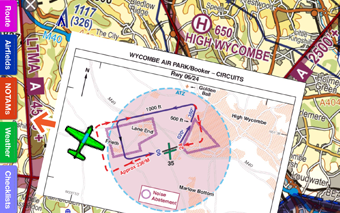 Approach Plates
Approach Plates
At the touch of a finger pull up geo-referenced airfield diagrams and approach plates to check the taxiway layouts or radio frequencies
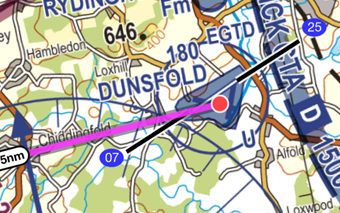 Runway Centre Lines
Runway Centre Lines
RunwayHD shows extended runway centre lines when you select an airfield as a destination, making circuit planning and approach that little bit easier
Review the GPS track from your flight instantly – ideal for training flights or just to check something that caught your eye
