
Keep out of trouble with clear airspace warnings, highlighting the airspace on the map and giving you useful information like who to call on the radio and distance to the boundary. The clear five-minute line helps plan where you’ll be heading and the relative position read out makes position reports a doddle.
Bring traffic awareness to your flying through one of our partnered devices. We provide support for both Flarm and PilotAware, giving you a live traffic display over the map.
Need to change your plan? Easily divert to an alternate airfield using the nearest airfields list. Which clearly shows airfield details and frequencies so you can make your choice and get down safely.
 Alerts & Warnings
Alerts & Warnings
Clear visual and audible alerts and warnings for airspace and terrain for your peace of mind.
 Databar
Databar
Showing you speed, height, track, ETA and many more parameters of your current flight.
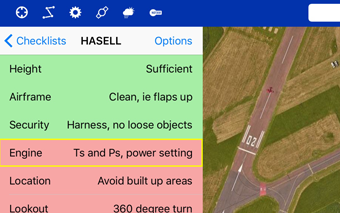 Checklists
Checklists
Use the standard checklists or add your own to make in-flight checks fast and simple to action.
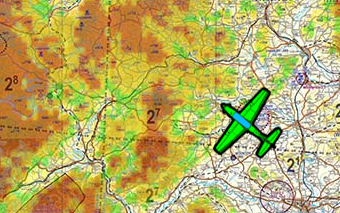 Terrain
Terrain
Using the build-in terrain database, shading can be applied to the map to highlight high ground and potential hazards.
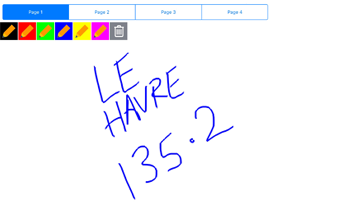 Scratch Pad
Scratch Pad
Quickly make notes given by ATC using your finger. Journey logging also allows you to easily record events such as: engine start / stop and take off / landing times.
 Traffic
Traffic
Integrate RunwayHD with Power Flarm or PilotAware for enhanced traffic awareness during your flight.
